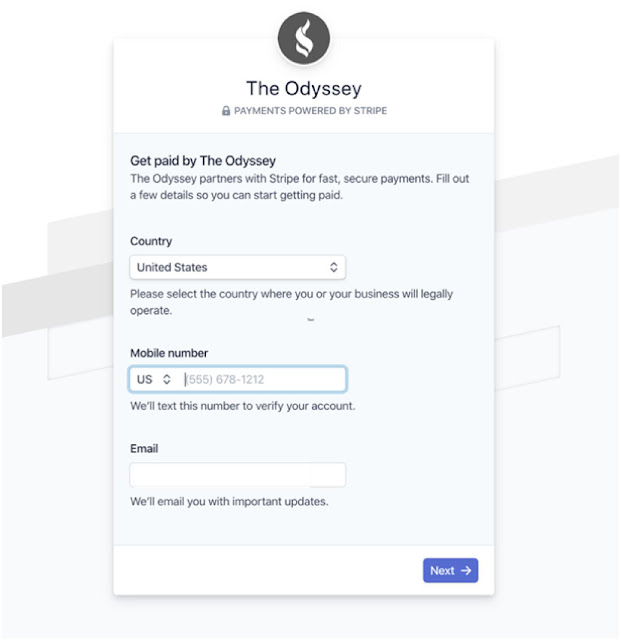Here are the steps you need to go through to successfully sign up with Stripe!
Please follow the following steps below:
Step #1 - First you are going to log into Odyssey and go to your dashboard or my feed.
Step #2 - Once you are there, you will click on your profile picture on the right-hand side. Once you click on that, there will be a drop-down menu that says “Connect to Stripe”
- If you do not see this in the drop-down menu, click “My Feed” and then click on your profile picture again and the option will be there.
Step #3: Once you click “Connect To Stripe,” it will take you to the page below, fill out all the information to proceed:Step #4: Once you put in all your information, press next, you will be asked to provide a verification code that was sent to your phone:
Step #5: Once you put in the verification code, it will take you to this next step. For business website, put theodysseyonline.com:
Step #6: Next it will ask you to put in your bank account or debit card information so if/when you do get paid, it will be put into said account:
Step #7: Once you completed step #6 by putting in your bank/debit card information, it will take you back to the Odyssey dashboard, this means the sign-up process is complete. (YAY, you did it!!)
FAQ:
Q: How do I see if I have money in my Stripe account?
A: Easy! Just go to your dashboard, click on your profile picture. Once you see the drop down menu, there will be a “Stripe Dashboard” button there. Click it and it will take you to your Stripe dashboard to see how much money you have in your bank.
Here you can see your dashboard and what your balance is. You can also edit/change your debit card or bank account information.
Q: How do I delete my Stripe account/what if I sign up and don’t want it anymore?
A: No worries, just send an email to the email below and we can delete it for you. But, if you do delete it, we cannot pay you through the email you provide ever again so make sure you are sure that you want it removed.
If you have any further questions regarding your Stripe account, feel free to reach out to
Thanks!